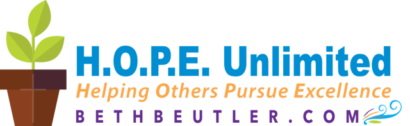Do you find it challenging to maintain an accurate, helpful calendar? Take a look at these suggestions from professionals like you! Thanks everyone and also the Frontline Festival series over at Let’s Grow Leaders, upon which this post series is modeled.
Read on, click on links, support our contributors, and see below what our next topic will be.
Jeff Baker (@jeffbbaker) of Shoes Optional currently uses a combination of apps and browser extensions for Calendar management. Any.do provides a quick way to setup a task or to-do list that can be scheduled or assigned to others. His go-to app for calendar on his phone is Cal (by the same developers as any.do). The any.do extension for Chrome provides quick access to upcoming tasks and an easy way to check things off. Connect with Jeff.
Jackie Beyer (@organicgpodcast) of Organic Gardener Podcast has found that Schedule Once is the best investment she could have made for scheduling interviews for her podcast. It’s easy for guests to pick a time at their convenience. It’s simple to use and integrates with many platforms like Google, ical, etc. Connect with Jackie.
Jessica Broadstreet of Triad Virtual Assisting uses the calendar that comes standard on her computer. Events are displayed of the screen automatically. Less chance of missing something! Connect with Jessica.
Meredith Jones (@thismeredithj) of MeredithJ.com uses Google Calendar to manage her calendar. She loves that it is accessible and synced to every device she owns and she can section out the different areas of her life to share her appointments with those that need to see it. Connect with Meredith.
Holly Payne (@hollyreneepayne) of HollyReneePayne.com has found that setting reminders in her calendar keeps her on task. After all, she can only keep appointments she remembers she has! Connect with Holly.
Amy Porter (@amylynn_porter) of Amy Gets Things Done breaks her day into time blocks, giving her day structure as well as flexibility. Connect with Amy.
Suyenti Sunarto (@YentiSunarto) of Day 2 Day Concierge Service uses her most frequently used device (her phone) to manage her calendar. She consolidates all her calendars on my phone and is sure to enter any appointment, to-do, important dates, etc. to it. Connect with Suyenti.
Thanks again to our contributors!
Next topic: Tips for preparing for a vacation from the office
Deadline: June 19
Contribute at this link. New contributors welcome!
[reminder]What’s your best tip for calendar management?[/reminder]
[offer-box href=”https://sellfy.com/p/hGfd/” linktext=”Click for a short (under 20 minute) slide show/video module on Conquering Your Calendar” securecheckout=”false” footnote=”Part of a series…”]