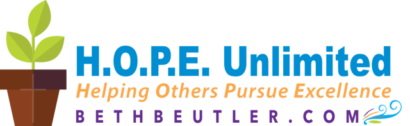Ding. Ring. Popup and sing. Every day we handle a host of notifications on our devices.
Apps want to send us “push” notifications so we don’t forget to interact with them.
We are notified when a text, phone call, or email comes through.
We deal with that little number in the top right corner of the app icon climbing as more messages come in.
And all this contributes to feeling unsettled, distracted, and annoyed.
It’s time to take control. Here’s how.
- Take responsibility. Most devices allow YOU to choose how you’ll be interrupted. We forget to control our devices and allow them to control us. Many apps default to wanting to notify you – that’s understandable because they want your interaction (and possibly your money.) But it’s time for YOU to step up and decide which apps and people have access to your precious time and mental space.
- Only allow notifications for critical communication. Perhaps you want to know when texts or phone calls come in, but don’t really need to see emails immediately. Adjust your settings accordingly.
- Disable notifications on apps you regularly visit. I am a member of a fantastic sports reporting site, but their app sends a lot of notifications throughout the day. Since I know I’m going to visit their site several times a week anyway, I can shut down the notifications or customize them for the things I most want to see right away – if anything. (If you know you go to the grocery store every Thursday, you don’t need the store to call you every day.)
- Use DND features and apps. Your phone may already have DND settings (or “digital wellbeing” tools) but if not, there are apps and to help you stay focused. Search for what you need and implement it, especially if you find yourself tempted by the distractions of social media or games. Since I don’t have a landline, my smartphone stays on all the time. I use an app and the phone’s built-in feature for DND times (with gateways that only allow a few people to still ring or text through in case of emergency.)
- Consider modifying your settings per device. It’s not unusual for us to use a phone, laptop, and desktop in our work, and possibly even a tablet. With having two to four devices, there’s really no need to have the same notifications popping up on all of them. Consider what apps you use most on each device and adjust your notifications accordingly. You may find you don’t really need many of them.
Notifications are a given if you use technology regularly. But it’s in your power to control them so they don’t control you. You’ll be glad not to have so many interruptions each day when you make them work for you, not you work for them.
Image by TeroVesalainen from Pixabay
(Visited 62 times, 1 visits today)