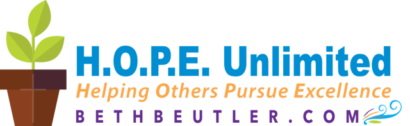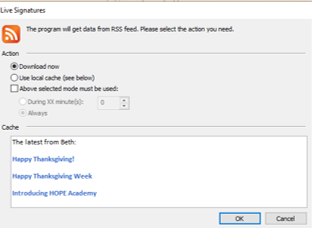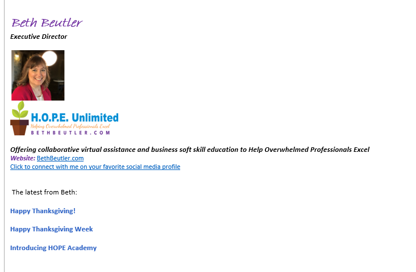When you sit down to a full-course meal, you start with an appetizer. This small plate awakens the taste buds and is an enjoyable opening to an entire dining experience. In fact, you can find restaurants that specialize in “tapas,” or small plate appetizers.
You have an opportunity to provide a professional “appetizer” nearly every day, in the form of your email signature and auto-responder messages.
Email signatures and auto responders are a great way to communicate to colleagues, clients, and those in your network–if they are done well. Even these pieces of automatic communication reflect on your professionalism. Are you using them effectively?
Here are a few tips:
- Make them complete but uncluttered. Include your name, title, phone number if you feel it would be wise, and company URL. A copy of your company logo is also a nice touch. Add other links (i.e. to your social media profiles) carefully because it’s easy to make a signature too cluttered. You might want to just simply direct people to your website and have all other connection points listed there.
- Promote with grace. Your signature is an opportunity to gently point out a product or service that may be of value to others, or share links to your latest blog posts. Keep it streamlined though…don’t add a half page of sales copy. Sometimes signatures end up being longer than emails!
Recently, I’ve been on a quest to try a dynamic signature that automatically provides a link to my latest blog post. Since I use the desktop version of Outlook (via my Office 365 subscription) I was unable to use a cloud-based service such as Wisestamp. (But I recommend it if you use Gmail or other cloud-based email.)
Right now, Live Signatures is working for me. It gives me a quick prompt when opening a new email to download my latest RSS feed so my business signature can look like this, and include links to the most recent three blog posts.
- Be warm. Some auto responders (i.e. for vacation) are clipped and cold. I once saw one that didn’t even spell out the message but used acronyms like “I’m OOTO.” (“out of the office.”) That type of response doesn’t communicate a desire to serve customers upon one’s return and is too casual for professional use.
- Connect without cliches. One of my colleagues offers an easy link on his signature to set up a brief phone/video appointment with him if the person feels the need to take the conversation further. I don’t see that often, but it’s a unique reminder of his willingness to serve, and stands out from the typical list of links and social media profiles.
- Be creative. Sign your emails professionally but with sincere warmth. Avoid using a standard closing line like “Sincerely” on every email, and instead, add one unique to that particular email. Here are some other possibilities, depending on your industry:
- Take care,
- Blessings,
- Warmly,
- All the best,
- Let’s talk again soon,
- Regards,
- Best wishes,
- Enjoy your day,
- Sincerely (can be cliche),
- Gratefully,
Use your email signature as a valuable communication appetizer to showcase your personal brand and the ways you can help people. Just remember…it’s an appetizer…not the main course, and share it tastefully.