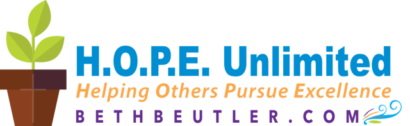One of the most important tools I use on a daily basis is a whiteboard. I’m not talking about a wall-mounted board, but a small one that sits on my various desks/workspaces. Along with the white board, I have several fine and ultra fine-tip dry erase markers of different colors, and often pick a color of the day to use.
One of the most important tools I use on a daily basis is a whiteboard. I’m not talking about a wall-mounted board, but a small one that sits on my various desks/workspaces. Along with the white board, I have several fine and ultra fine-tip dry erase markers of different colors, and often pick a color of the day to use.
I use my white board to:
- Jot quick notes. In one situation where I regularly answered a phone, the white board allowed me to quickly jot the name of the caller before announcing the call or taking a message. I can then erase it.
- Do minor brainstorming or figuring. If I need to work a quick bit of math, jot a couple of ideas or copy bits of temporary information from the computer screen, the white board is great for that. I can erase the calculation when I’m done or transfer the ideas to a more permanent place.
- Doodle. It’s nice to have a surface to just doodle on for a minute or two, to give the mind a creative break.
- Replace sticky notes. I’m not a big fan of affixing sticky notes all over my workspace. For me, that’s too much distracting visual clutter. Often, sticky notes are not permanent information, either, and they start to blend into the surroundings rather than be tossed after they are no longer needed. A white board, however, only has so much space to use before you need to erase it
- Write down reminders. If I think of something while in the middle of another task, I can jot it down and keep going. Then during the transition to other things, I can either do that task or move it to a more permanent task list.
- Keep track of a count. If I’m preparing statistics, for example, I can temporarily use slash marks or numbers to record my count before transferring them to a permanent record such as a spreadsheet. (For example, once I was tracking the number of meetings being held in a room per week. While looking at the room reservation calendar, I was able to note the quick count on my white board before adding it to the spreadsheet.)
- Breakdown my schedule. I use my calendar to reserve large blocks of time (i.e. for client work, or to work on my blog, etc.) Within those blocks, I like to get more specific based on the day. For example, I may block off three hours for client work, then use a white board to jot the more specific plan such as:
- 9:00-9:30 Client 1
- 9:30-9:35 Quick break
- 9:35-9:50 Client 2
- 9:50-10:00 Break, answer a couple emails or knock off a couple quick tasks
- 10:00-11:00 Client 3
- 11:00-11:15 Break, miscellaneous emails/tasks
- 11:15-12:00 Client 4
(Several of my clients only need a little bit of work done at a time.)
I love having one simple tool on my desk that can be used and erased during the day and then left blank for a new day. It helps keep the desk–and my mind–uncluttered.
PS: a pad can be used for these ideas as well, but carries the danger of becoming another piece of paper that hangs around your desk. Sometimes, though, I like the feel of paper and pen. Just be sure to get rid of pages after you are done with them.